While this may be the least sexiest component of SEO, it is a definite must-have. A Meta Tag is a line of code that is contained in the background of a web page. Search engines look at meta tags to learn more about what the page is about.
Meta tags don’t quite have the level of SEO importance as they used to but are still very important. Back in the day, websites abused meta tags to increase their rankings by including far too many keywords. Now search engines are smarter and give more weight to inbound links and page content for ranking instead. However, they still play an important role to an SEO strategy. Make sure to use these on all of your pages.
If you’re not a web guru, most website editors and content management systems enable you to easily edit meta tags without coding knowledge. If you don’t have an editor, you can simply open a web page file (ending in .htm, .html, .asp or .php) in Notepad or a plain text editor and the meta tags will be found near the top of the document.
Here is example of what meta tags look like in an HTML document:
•Title: The title of the page seen at the top of a web browser, also the main headline displayed in search engine results.
<title>Inbound Marketing Software</title>
•Description: A concise description of the page.
<meta name="Description" content="Stop pushing. Start attracting. Stop interrupting. Start engaging. Inbound Marketing Software...">
•Keywords: Words that identify what the page is about. Keep to less than 7 keywords per page. Keywords in meta tags are not visible in the search engine results like Title and Description.
<meta name="keywords" content="inbound marketing, marketing software">
XML Sitemaps
The general incentive behind an XML sitemap is to help search engine crawlers (or “spiders”) sift through your pages more efficiently. An XML sitemap is simply an .xml file containing a listing of all your pages and when they were updated. It’s a lot like a subway map. It shows the structure of your website and where are your pages reside.
Creating a sitemap is easy. You can find sitemap generators online that will create the .xml file for you. Once you get the .xml file, simply upload it to the root directory of your website (e.g. www. website.com/sitemap.xml).
If your website is updated regularly, make it a good practice to update your xml file at least once a month so search engines have the freshest data.
Adding an XML sitemap is a component that is commonly overlooked, while it may not be the deciding factor in improving your Search Engine
Optimization, it will certainly help.











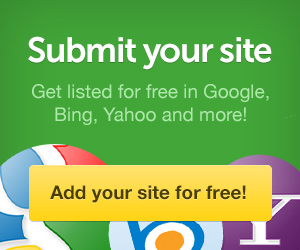


























0 comments:
Post a Comment